FlexNews January 2011
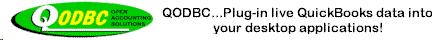 FlexNews - October 2011News about QODBC and other FLEXquarters.com Limited Products
FlexNews - October 2011News about QODBC and other FLEXquarters.com Limited Products
QODBC version 12 Released
QODBC version 12 for QuickBooks 2012 editions has been released! If you have recently upgraded your edition of QuickBooks or are planning to upgrade this year to one of the 2012 editions and have been using a registered version of QODBC in the past, you will need to upgrade your edition of QODBC to a registered version 12 (the serial number will contain 12 in the second and third positions) to continue using QODBC with your QuickBooks 2012 and any applications you may be using the driver with.
New in QODBC version 12
64 Bit Application Support
QODBC version 12 now supports the driver to communicate with 64 bit applications such as Microsoft Access, Microsoft Excel and SQL Server. A new feature QRemote Server and Client allows 64bit applications to talk to 32 bit QuickBooks using the QRemote feature with QODBC.
Easier Configuration for Web Applications and SQL Server
With the addition of the new QRemote utility, configuring web applications or using SQL Server with QuickBooks data is much easier than in the past. In previous versions of QODBC you had to use DCOM to work with QuickBooks data, this feature became difficult to configure after the release of Microsoft Vista, but now QRemote eliminates the use of DCOM.
Once both the QODBC Server Edition and the QRemote utility have been installed, now you simply use the QRemote DSN and either your web application or SQL Server are ready to communicate with QuickBooks data (this initial build of QRemote supports either web applications or SQL Server on the same box as QuickBooks and the data, a future release will support remote support)
Better Reporting
Version 12 adds support for QuickBooks 2010 and above to add parameters to the stored procedure reports (sp_reports) for Budgets (BalanceSheetBudgetOverview, BalanceSheetBudgetVsActual, ProfitAndLossBudgetOverview, ProfitAndLossBudgetPerformance
, ProfitAndLossBudgetVsActual). The new parameters for these reports are ReportPeriod, ReportDateMacro and ReportClassFilter.
New Login Ability
A new option in the QODBC Setup Screen allows you to add a Windows User Name to Authentication Name. This option allows the name authenticated to include the Windows User name, which allows you to create a different automatic login user for each computer user. This option allows Microsoft Access users to create several users that can login automatically on different workstations.
Included in QuickBooks Enterprise Editions
The read-only desktop edition of QODBC has again been chosen to be included as a feature in the QuickBooks Enterprise Edition product, on the main file menu under Utilities. If you need a read-only edition of QODBC and have this version of QuickBooks, you are ready to go, no purchase required! We have also now been chosen to be included in QuickBooks Enterprise editions in UK, Canada and Australia.
Rebates on Upgrades
On the Buy Now page of our web site we have a rebate form for people upgrading the driver from a previous edition to version 12. This rebate offer applies to registered QODBC users that have purchased a prior edition of the driver who are upgrading to the new edition and this offer will end December 31, 2011; offer does not apply to first time purchases of product. So even if you haven't upgraded your QuickBooks to 2012 yet but plan on doing so this year, take advantage of the savings on this limited time offer ending December 31, 2011. Click to see the Rebate Form for details.
Activation and Installation Tips
Q: I have just installed the QODBC driver on my machine and it doesn't show up in my Data Source Administrator as a DSN.
A: This typically happens on machines that have 64 bit operating systems, QODBC is a 32 bit driver and must be installed and run as such. See our technical article for installing the driver on a 64 bit OS: 64 bit Installations
Q: I have been using QODBC for years now and suddenly it's telling me it's an expired evaluation copy and I must purchase or activate it, what is happening?
A: QODBC will show this status when it does not recognize the version of QuickBooks it is registered to work with, usually meaning you have just gone to the newest release version of QuickBooks and have not upgraded the driver accordingly.
Q: I have downloaded QODBC version 12 to upgrade my older version and run the program, but when I check the about tab it still shows my previous version.
A: The connection between QuickBooks/QODBC and your application you are using must be closed when updating the driver. When QODBC is in use an upgrade can not overwrite the existing QODBC version, the end of the new installation process will say "Installation Complete" but the driver itself will not be updated and remain your previous version.
Thanks for reading!
The FLEXquarters.com Limited Team
